Digital technology has permeated all aspects of our children’s lives. They are growing up in an era characterised by rapid digital transformation. To navigate this online first world, educators and parents must help children understand digital boundaries, ensure their safety, and foster enjoyable digital experiences that are tailored to their age and developmental stages.
Developers need to lead this charge, by creating age-appropriate digital experiences. These experiences should be informative and engaging, spark creativity, and promote safe and healthy use of technology. Based on my decades experience developing games and apps for children, here are some of the considerations and questions I’ve asked myself as I build experiences for children.
Some notes before we start, throughout this post:
- I use the word ‘Parent’ to mean any caregiver who is responsible for a child.
- I use the terms ‘app’, ‘game’, and ‘experience’ interchangeably. Please replace as appropriate.
Decide on a target age group
Decide on a a target age group and understand the capabilities of the children in that group. Children across different age groups have varying levels of comprehension, interests, and skills. An age-appropriate application for a four-year-old will not be equally engaging or beneficial for a ten-year-old (unless there is deep customisation/recommendations engines underpinning the content). Understanding children’s cognitive, social, emotional, and physical development stages can help inform design and content creation.
Child development is a fascinating journey that unfolds in distinct stages, marked by significant physical, cognitive, emotional, and social changes. As developers of experiences for children, it’s crucial to have a solid understanding of these developmental stages. For a general guideline, you can find discrete stages of childhood development online that provide a ‘rule of thumb’ on the capabilities of a child at a specific age. The breakdown below is just an example and one of many that can be found online. Reality is much more fluid. Of course, a 3 year old is drastically different from a 6 year old. So take all of this with a grain of salt.
Infants (0-2 years)
The first two years of life are marked by exceptional growth and rapid development. During this time, infants undergo tremendous physical changes such as rapid weight gain, motor skill development, and sensory exploration. Key developmental highlights include:
- Motor Skills: Infants go from simple reflexes to more complex movements like rolling over, sitting up, crawling, and eventually walking.
- Language Development: While not initially capable of speech, infants communicate through cries, coos, and gestures. They start to understand and respond to simple words and tones.
- Social and Emotional Development: Infants form strong attachments to caregivers and begin to show emotions like happiness, frustration, and curiosity.
There is strong evidence that it is not beneficial for children under 2 to have screen time.
Early Childhood (3-6 years)
This stage is characterised by an explosion of cognitive, social, and emotional growth. Children in this age group are curious and eager to explore the world around them. Children will have managed screen time, led by a parent who will find apps and games and generally sit with their kid while they’re on the device. Although, as a parent, I must admit I have left my oldest (who fits in this bracket) unattended with certain apps.
Key developmental highlights include:
- Cognitive Development: Rapid language acquisition occurs during this period, and children start to grasp basic math concepts and problem-solving skills. Their imagination and creativity flourish.
- Social Development: Play becomes an important tool for learning social skills, cooperation, and conflict resolution. Children begin to form friendships and understand others’ perspectives. Social games grow in importance .
- Emotional Development: Emotional expression becomes more nuanced. Children learn to identify and manage their emotions, although they may still struggle with impulse control. This is very important when it comes to designing purchase/subscription flows. You need to make sure kids do not have access to them.
Middle Childhood (7-11 years)
Middle childhood is marked by increasing independence and the consolidation of skills gained in earlier stages. Children become more capable of reasoning and understanding complex concepts.
Key developmental highlights include:
- Cognitive Development: Critical thinking and problem-solving abilities improve. Children develop a sense of time, engage in more advanced reading and writing, and develop a greater interest in learning about the world.
- Social Development: Friendships become more stable and important. Children start to understand social norms, empathy, and the value of teamwork.
- Self-Identity: Children start to form their self-concept and self-esteem. They may explore their interests and develop a sense of competence in various activities.
Adolescence (12-18 years)
Adolescence is a period of rapid change, both physically and emotionally. It’s a time of self-discovery and identity formation.
Key developmental highlights include:
- Physical Changes: Puberty brings about significant physical transformations, including growth spurts, sexual development, and changes in body composition.
- Cognitive Development: Abstract thinking, introspection, and the ability to consider multiple perspectives develop further. Adolescents engage in more advanced problem-solving and decision-making.
- Identity Formation: Adolescents explore their values, beliefs, and personal identity. Peer relationships play a critical role, and there can be a struggle for independence while seeking a sense of belonging.
- Emotional Development: Emotional intensity increases, along with the capacity for complex emotions. Adolescents seek autonomy while still relying on support from adults. Understanding these developmental stages is essential for providing appropriate guidance, support, and resources to children as they grow. I will repeat this as it’s important: each child is unique and may progress through these stages at different rates. In fact, these ‘stages’ are just useful constructs to make our lives easier.
Questions to ask yourself:
- What is your target age group? Hopefully this ones obvious by now, but you need to decide an an age range. It’s unlikely this age range will fit neatly into any of the boxes above. My recommendation is start as narrow as possible and widen the group as you develop. The age group depends heavily on the experience you’re building.
- What educational objectives do you want to achieve with the app or game?
- What is the typical attention span of different age groups, and does your content match that timeframe?
- Are you aiming for a specific level of challenge that aligns with the cognitive abilities of a certain age range?
- What are the cognitive, motor, and emotional developmental milestones associated with your age group?
- How does your app or game align with the abilities and interests of this age group?
- What visual styles, colours, and animations are appealing to the age groups you are considering?
- How long will the app or game remain relevant and engaging for the selected age group?
- What is the demographic breakdown of your potential audience?
- How are other apps or games catering to different age groups, and what can you learn from their successes and challenges?
Decide on content
Content is at the heart of the digital experience. Your aim should be to develop (or buy) meaningful, stimulating, and age-appropriate content that appeals to the target age group. This could include child-friendly graphics, videos, stories, animations, puzzles, educational games or quizzes. Use relatable characters, simple language, vibrant colours and motion to capture and sustain children’s attention. Just don’t be evil. Once you have their attention, teach them something or help them in some way.
Questions to ask yourself:
- Does the content have educational value that aligns with the targeted age group’s developmental stage?
- How does the content contribute to cognitive, emotional, or social learning?
- Does the content encourage active engagement and interactivity?
- Does the content reflect diversity in terms of characters, cultures, and experiences?
- Is the content inclusive and relatable to a broad range of children?
- Does the content convey positive messages, values, and behaviours?
- Is there a balance between challenges and rewards that promotes a sense of accomplishment?
- Have you considered cultural norms and sensitivities that may vary across different regions?
- Does the content avoid perpetuating stereotypes or offensive content?
- How does the content align with the app/game’s learning objectives or educational goals?
- Is the content something parents can comfortably engage with alongside their children?
- Can you collaborate with child psychologists and educators to produce or evaluate relevant content?
- Can you leverage storytelling and graphic design for visual appeal and engagement?
- How do you verify the age-appropriateness of the content?
- Does the content align with the cognitive abilities and interests of the target age group?
- Are challenges and tasks appropriately challenging but not overly frustrating?
Make the experience intuitive and accessible
A clean, simple and intuitive interface is more likely to be child-friendly. Eliminate complex navigation menus and stick to straightforward, understandable icons. Create a path of least resistance for the young user to interact with the digital experience.
Questions to ask yourself:
- Are the icons, buttons, and navigation menus straightforward and easily recognisable by children?
- Is the layout uncluttered, avoiding overwhelming visuals and distractions?
- Are the instructions presented in a way that is easy for children to understand, possibly through visuals or animations? Especially important for younger children who cannot yet read.
- Can children navigate through the app/game without constant adult guidance? Even if you’re expecting parents to sit with their children when playing your game, you should design it in such a way that it doesn’t require adult intervention.
- Does the app provide immediate, positive feedback to reinforce correct actions? Is constructive guidance offered when children make mistakes?
- Is the game designed with inclusivity in mind, considering factors like accessibility for children with disabilities?
- Are there options to adjust settings (e.g., difficulty levels) to accommodate different skill levels?
- Does the app/game encourage children to explore, experiment, and create?
- Are there open-ended activities that allow for imaginative play?
- Does the app/game facilitate social interactions, such as multiplayer modes or collaborative activities? If so, is there a balance between solo and interactive experiences?
Prioritise a childs safety and privacy
Children’s safety online is a paramount concern. Designing a platform that fosters a secure online environment includes blocking inappropriate content, enabling parental controls, securing data privacy, and implementing stringent guidelines for any social features to prevent cyberbullying. Understand all relevant regulations, including GDPR and COPPA.
Questions to ask yourself:
- What regulations apply to the experience I’ve built?
- What are your content moderation policies to evaluate and block inappropriate content?
- What data privacy measures are in place and are they compliant with children’s online privacy laws?
- If it’s a social experience, what steps are in place to prevent bullying and other damaging behaviours?
- How do you evaluate that the content, visuals, and language are suitable for the target age group?
- Does the app/game have appropriate safety features to prevent exposure to harmful content or interactions? Is there an option to restrict online sharing of personal information, images, or location data?
- What data will be collected from children, and is this collection necessary for the app/game’s functionality?
- Have you obtained consent from parents or guardians for data collection, as required by regulations such as COPPA (Children’s Online Privacy Protection Act)?
- Is the data being collected encrypted and stored securely to prevent unauthorised access?
- Have you provided clear and concise privacy policies that parents and children can easily understand? This should be easily accessible on your website or in-app.
- If the app/game requires user accounts, have you implemented secure authentication mechanisms to protect user accounts from unauthorised access?
- Are in-app purchases clearly labeled and protected behind appropriate mechanisms (e.g., PIN codes or age gates)?
- If the app/game includes advertisements, are they age-appropriate and compliant with regulations governing children’s content?
- Have you ensured that ads and purchases are not deceptive or manipulative, especially considering children’s vulnerability?
- Are third-party integrations (e.g., analytics, advertising networks) vetted to ensure they align with your safety and privacy standards?
- If releasing on mobile stores: are you familiar with the guidelines set by app stores (e.g., Apple App Store, Google Play) regarding children’s apps and privacy? Have you ensured compliance? If not expect a lengthy launch process as your app is rejected multiple times while you make changes.
- Have you established guidelines for how long user data will be retained and implemented mechanisms for users to request data deletion?
- Are you conducting regular security audits and assessments to identify and address potential vulnerabilities?
- Have you implemented age verification mechanisms to prevent underage users from accessing content or features not suitable for them?
As you can see there are many questions (and many more that haven’t been listed here). This is important.
Promote healthy digital habits
Educate children on the balanced use of technology. This could mean setting time limits, prompting active breaks, offering offline activities or suggesting physical exercises within the user interface.
Questions to ask yourself:
- Should you introduce time limits within the platform?
- Should you incorporate prompts for active breaks or physical exercise?
- Should you develop features or rewards for offline activities?
- Should you collaborate with educators or health experts to learn more about promoting a balanced, healthy lifestyle?
Seek feedback and continuously improve
Regular user testing and feedback from children and their parents or care-givers can be invaluable to enhance the digital experience. As adults, designing experiences for children can be difficult. Some kids have spent a long time thinking about what the perfect game/experience/app looks like (I know I did as a child as I dreamt of making my own games), use this to help guide your development.
Questions to ask yourself:
- How do you get feedback on features before you start development? Are you regularly conducting user testing sessions with your target age group?
- Should you build a prototype? Kids may find an abstract description too… abstract. Having something for them to play and interact with will give you more insightful feedback.
- How do you evaluate the impact of features once they go live? Have you defined a KPI and have robust analytics to measure each release against that KPI?
- Can you run interactive workshops or focus group discussions with children and their parents?
- How do you revise and enhance the experience based on feedback and test results?
Don’t forget the parents!
Depending on your target age group a parents involvement ranges from minimal (the child has found the app/game/experience themselves and must now convince their parent to pay money), to all consuming (the parent finds the app, onboards their child, and pays for the experience). Either way, you must have clear messaging around the benefits your experience will bring to their child.
Questions to ask yourself:
- What role do parents or caregivers play in the app or game experience, and how can you support their involvement?
- Does it solve a particular problem? Is this made clear to parents?
- Is the target age group clearly defined in marketing material? Parents need to quickly know whether the experience is suitable for their children and a target age group is a shortcut for this.
- Do you need a parental report that outlines how their child has interacted with your experience?
- Do you need a parental dashboard to manage subscriptions?
Design for children first but do not forget the parents!
Final thoughts
Building the right digital experience for kids offers an amazing opportunity to positively influence their development and prepare them for a tech-driven world. It involves entertaining and educating them, all the while protecting them during their digital journey. With thoughtful design and continuous enhancement, we can create a digital landscape where children thrive, learn, and most importantly - enjoy their childhood.



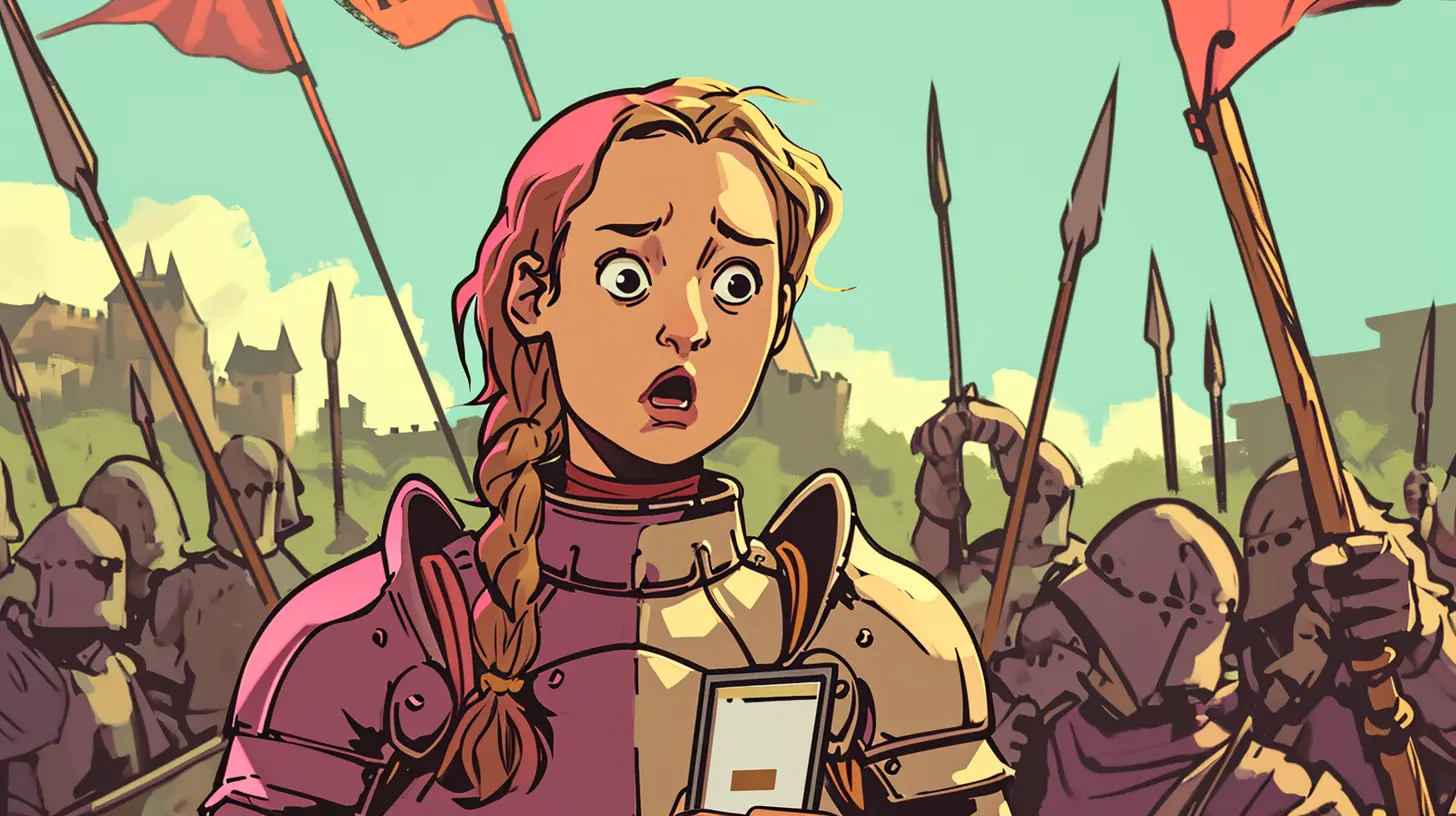

Leave a comment